Hello world, today I'm going to show you how you can change your files from archicad files to artlantis or 3d max for realistic rendering, though this is my first post in tutorial so i am going to make it as easier as i can just follow the steps.
Step One 1: Open your Archicad software, open the a project you have done before and open the three dimensional (3d) view. then click on file as show on the screenchot below.
to convert to artlantis file, the extension is .atl file for 3dmax is .3ds so depending on the type of file you want to save it with but make sure you are in three dimensional view or you won't be able to see options like 3damx or artlantis. the file name is "detached three bedroom" and the folder i am saving it to is Artlantis, i created it for artlantis files, you can save it to any folder it does not matter.
we are going to work with artlantis, its same thing for 3dmax there is no difference. so we are using artlantis as point of contact for both. in the screen shot,.then click save.
the image above will be displayed, just click save and quite your archicad software.
Go to the folder you saveed your file, just like the one i have on the image above and my file is ''Detached Three Bedroom'' just like the way i have saved it in archicad. open the file and boom
it will be opened in your artlantis software, there you can edit it to your tastes.
If this post helps you, don't forget to drop a comment as it may motivate our moderators do put more effort in serving you better and if there is any tutorial you are looking forward to see, you can request for it and it will be delivered within few days don't forget to share and drop comments.







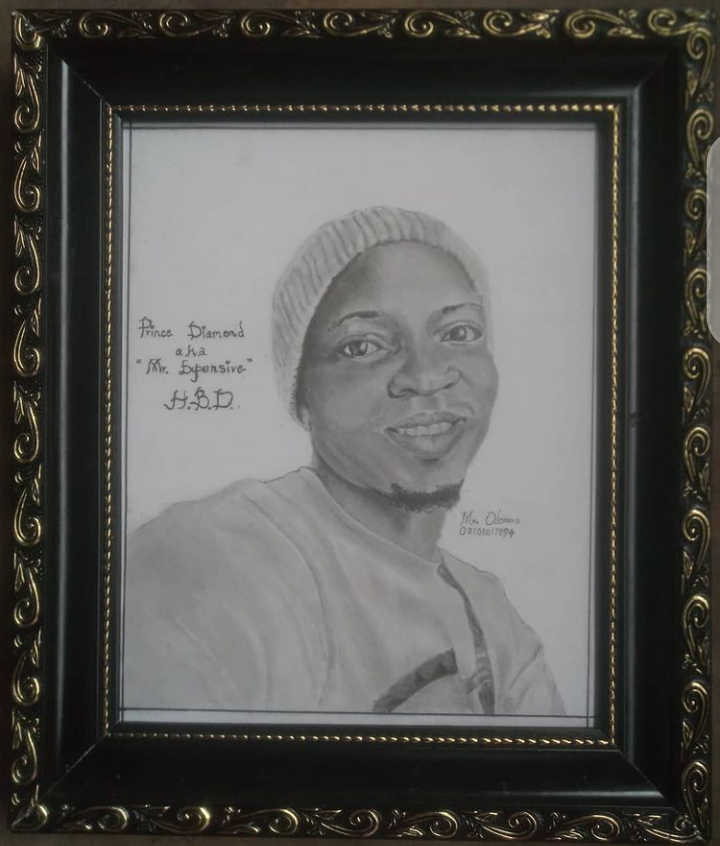










Cool stuff you have and you keep overhaul every one of us
ReplyDeletenotepad for mac download